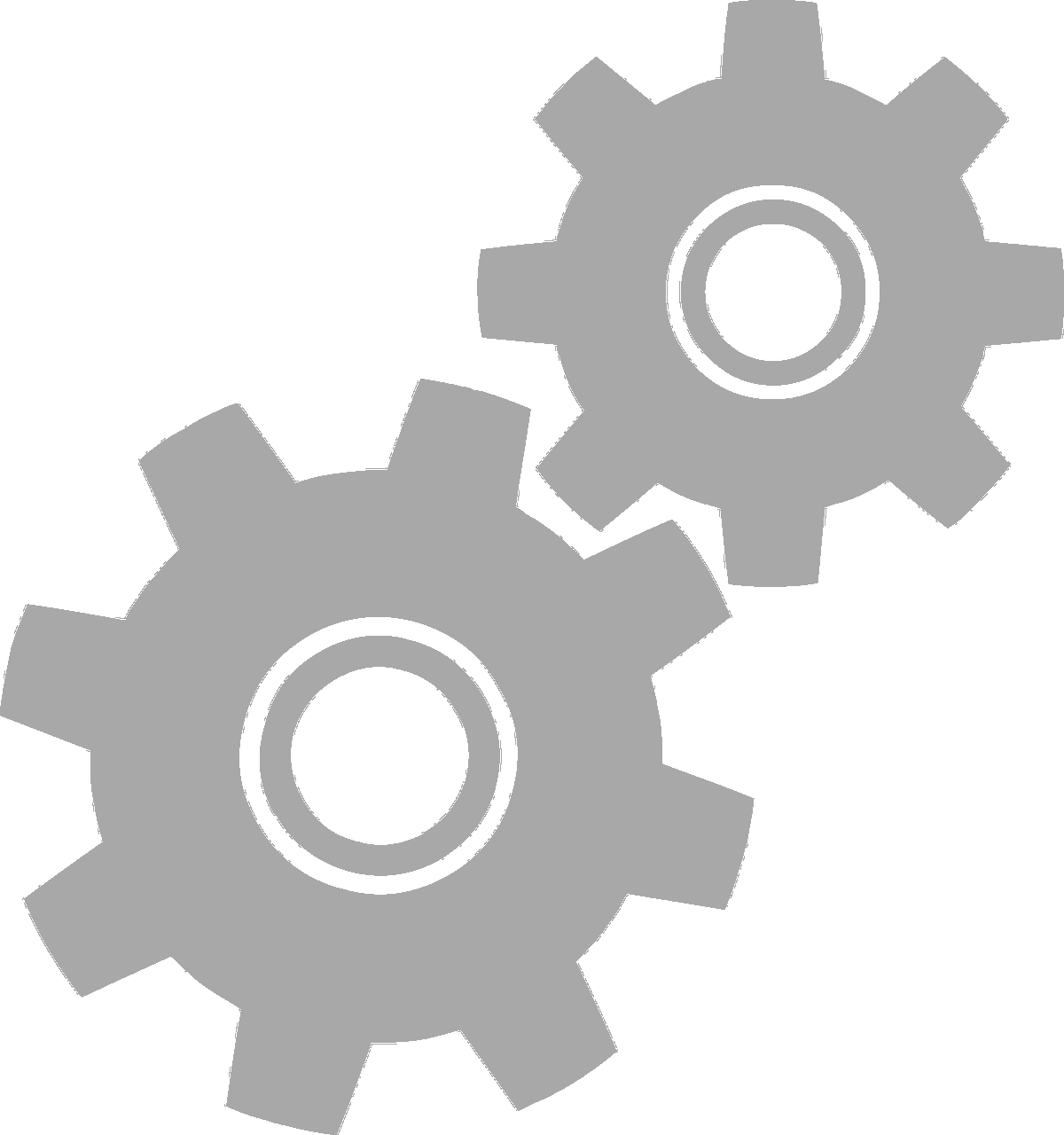

not logged in | [Login]
Disclaimer: The explanation provided on this website (Hotmaps Wiki) are indicative and for research purposes only. No responsibility is taken for the accuracy of the provided information, explanations and figures or for using them for unintended purposes.
Data privacy: By clicking OK below, you accept that this website may use cookies.
This module allows comparing different heating scenarios. The module is not integrated into the Hotmaps Toolbox, but it is provided as a separate Excel workbook that combines the results of other calculation modules to be previously run. The template as it is allows comparing up to 9 different scenarios, but if properly adapted, it can work for any number of scenarios. Separate worksheets are set up to collate the key indicators from each calculation module, while key indicators are automatically collated in the final table and represented in graphs.
SCENARIO ASSESSMENT WORKBOOK: CLICK HERE TO DOWNLOAD
The approach to assessing a number of different heating scenarios follows this sequence of calculations:
In each scenario a certain split between central and decentral heat supply is assumed together with assumptions on the development of the heat demand in the region. For instance, a sensitivity analysis for a set of different district heating system sizes with different supply technologies may be compared. The scenario may vary by the capacity of the heat generators in the district heating system, the conncetion rates to the district heating system or the costs and prices for different technologies. Similarly, for decentral supply various system parameters could be varied and the effects on the overall heating system in the region can be analysed.
The user independently runs the different calculations modules for each scenario under consideration, copies the results into the relevant sheets of the Excel workbook, and then compares them for different scenario settings. This procedure is described in the following sections on this wiki page.
The inputs compiled into the scenario assessment workbook are generated with the following calculation modules:
1. CM - Decentral heating supply
2. CM - District heating supply dispatch
3. CM - District heating potential: economic assessment
The inputs and outputs of these modules should be saved for each scenario and then compiled into the scenario assessment workbook. The cells to be filled are properly marked and a colour-coding legend is reported on the first sheet of the workbook, as explained in the following paragraph Interpretation of input parameters. The three above-mentioned calculation modules require some inputs that you may already have, or that you may have to calculate running other modules, as specified in the following paragraph as well as in the Training section.
The sheet "Final Table" calculates and shows a comparison of the following indicators for each defined scenario both in the figures and in the charts:
For each scenario, the following indicators are shown in the form of a stacked bar chart:
The input parameters needed to run this module are divided into:
On top of these, the workbook has instructions in red text and additional calculations that should not be edited in grey cells. The picture below shows how the colour-coding indicated on the front sheet of the workbook looks like.
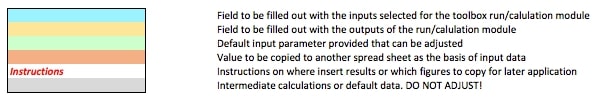
The sheet named "Final Table" mainly shows the overall output parameters both in figures and charts. Also, it has few input parameters that need to be provided by the user.
A Scenarios Table (R4:Z17) is ready to be filled with a short description of the different scenarios assessed. Placed right above the charts, this table can be a reminder for the user or clarification for other collaborators.
Further down in the sheet there are some parameters that have already been filled out, but can be adjusted, as long as they are not left empty:
A set of three sheets is used to describe the building stock of the region under investigation. The three sheets are used to collect the results of the CM - Decentral heating supply for single buildings, combine the single buildings to a building stock and to calculate the indicators for decentral heating supply needed for the overall scenario assessment. The content and filling of the different sheets is described in the following.
1. Single-family buildings This worksheet is prepared to collect the results of the CM - Decentral heating supply for single-family buildings. Two different types of single-family buildings can be taken into account in the default version of the workbook. However, the user can adapt the workbook in order to combine any number of different single-family buildings (e.g. from different construction periods or different types like detached or semi-detached).
2. MF & non-res buildings This worksheet is prepared to collect the results of the CM - Decentral heating supply for multi-family as well as non-residential (non-res) buildings. 8 different types of multi-family and non-residential buildings can be taken into account in the default version of the workbook. However, the user can adapt the workbook in order to combine any number of different multi-family and non-residential buildings (e.g. from different construction periods or different types like small multi-family buildings, apartment blocks, offices, hotels & restuarants, education, etc.).
Building stock & Dec supply In this sheet the building stock of the region under investigation is compiled out of the building types defined and calculated in the previous two worksheets (C15:L15). Furthermore, the split of technologies assumed to be used in the different building types is defined (C17:L25) and the indicators for decentral heating supply in the building stock are calculated (E44:E77). For this also the overall heat demand in the region under investigation (E9) as well as the assumed CO2-price (E10) have to be defined by the user.
In this worksheet various scenarios for decentral heating supply in the region under investigation can be defined. To do so, results from the calculation in the previous worksheet (Building stock & Dec supply, cells E44:E77) can be copied into the yellow marked cells in this worksheet. The worksheet in its default version is prepared to compile 9 different scenarios. The user is free to decide on which scenarios for decentral heating supply are collected in this sheet (e.g. different technology split in the different building types, different CO2 prices or different heat demands in the region).
In this worksheet various scenarios for the construction of district heating grids in the region under investigation can be defined. To do so, the user runs different scenarios with the CM - District heating potential: economic assessment and copies the results of the module from the toolbox into this worksheet (cells C29:T44). Out of broader set of calucalted scenarios the user then chooses 9 scenarios to be used for the overall scenario assessment (C52:K67). The user is free to decide on which scenarios for the construction of district heating grids are collected in this sheet (e.g. different market shares of district heating in district heating areas, different grid cost ceilings or different overall heat demands in the region).
In this worksheet various scenarios for the supply of heat to potential district heating systems can be defined. To do so, the user runs different scenarios with the CM - District heating supply dispatch and copies the results of the module from the toolbox into this worksheet (cells D84:L98 for the results in the section called "INDICATORS" and cells D104:L195 for the results in the section called "GRAPHICS"). The user is free to decide on which scenarios for the supply of heat to potential district heating systems are collected in this sheet (e.g. different combinations of technologies, different heat demands in the district heating systems, different CO2 prices or different energy carrier prices).
After copying your results from the three modules: Decentral heating supply, district heating economic assessment and district heating supply dispatch to the corresponding sheets you will get whole scenario results in the final table sheet for your evaluated area.
The large diagram under Output data in the Final table sheet shows the results of these overall scenarios collected. The presented results can be divided into various categories. Costs, emissions, absolute energy as well as shares in the overall system are among them.
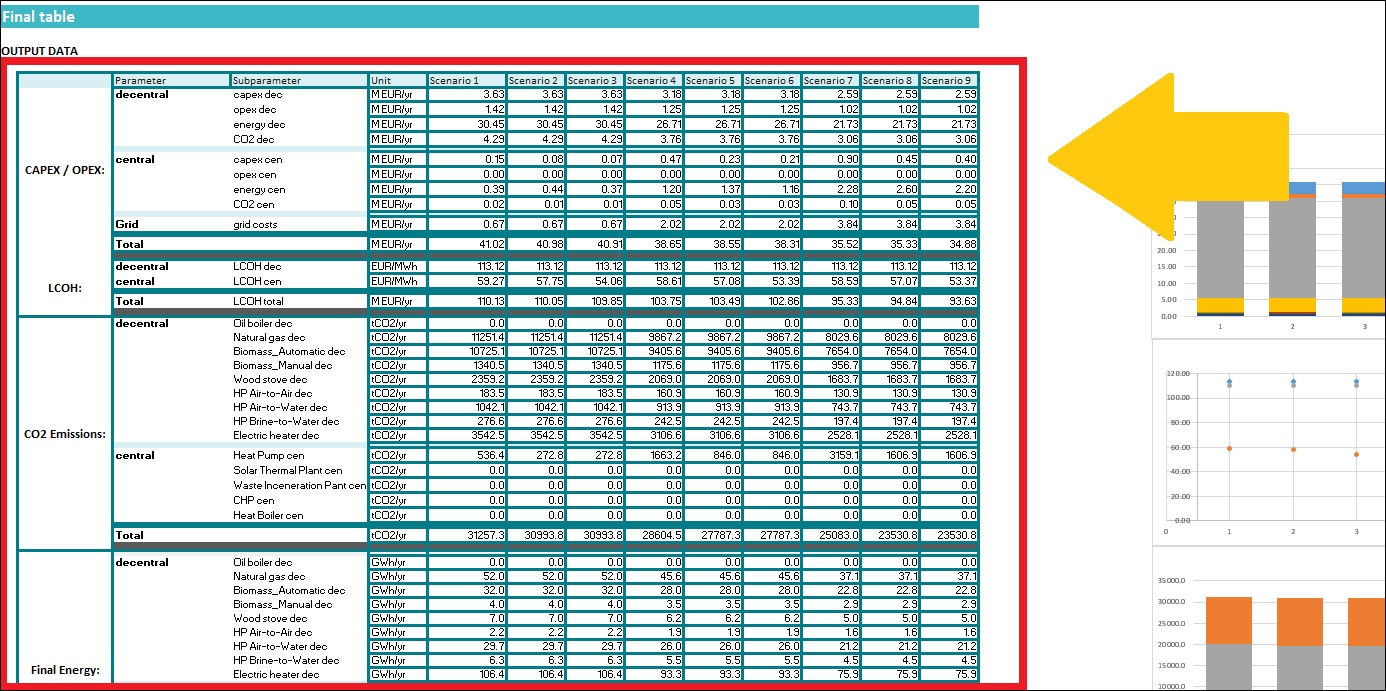 In general, all these results are individually calculated for the decentral as well as the area supplied with central heat and are applied to the overall scenario using their respective shares. They are therefore listed separately as individual components of the respective parameter.
In general, all these results are individually calculated for the decentral as well as the area supplied with central heat and are applied to the overall scenario using their respective shares. They are therefore listed separately as individual components of the respective parameter.
The scenario assessment file offers two different costs which can be further analysed. The CAPEX/OPEX represent the annual absolute costs of the system. They are further subdivided into the shares of the decentralized-, centralized generation of heat and the share of the grid, which represents the distribution costs of the central heat. Taken together they make up the total costs of the respective scenario. These costs are represented in the Costs in M EUR/yr plot to the right of the table.
The second cost parameter which is provided are the LCOH (levelized costs of heat) which describes how much the supply costs per amount of energy. The division into decentralized, centralized, and total LCOH allows an interpretation of the two components and relation to the total system. This can also be done in the LCOH in EUR/MWh diagram on the right.

To be able to compare the emissions of different scenarios, they are calculated under CO2 emissions. They are divided into centralized and decentralized scenarios, which in turn are divided into the technologies used. This allows a precise analysis on a technology level to evaluate them among each other or to identify large sources. Regarding central emissions, the additional emissions are also included here, which occur due to the distribution line losses. They can be adjusted in line 121, under Grid losses.
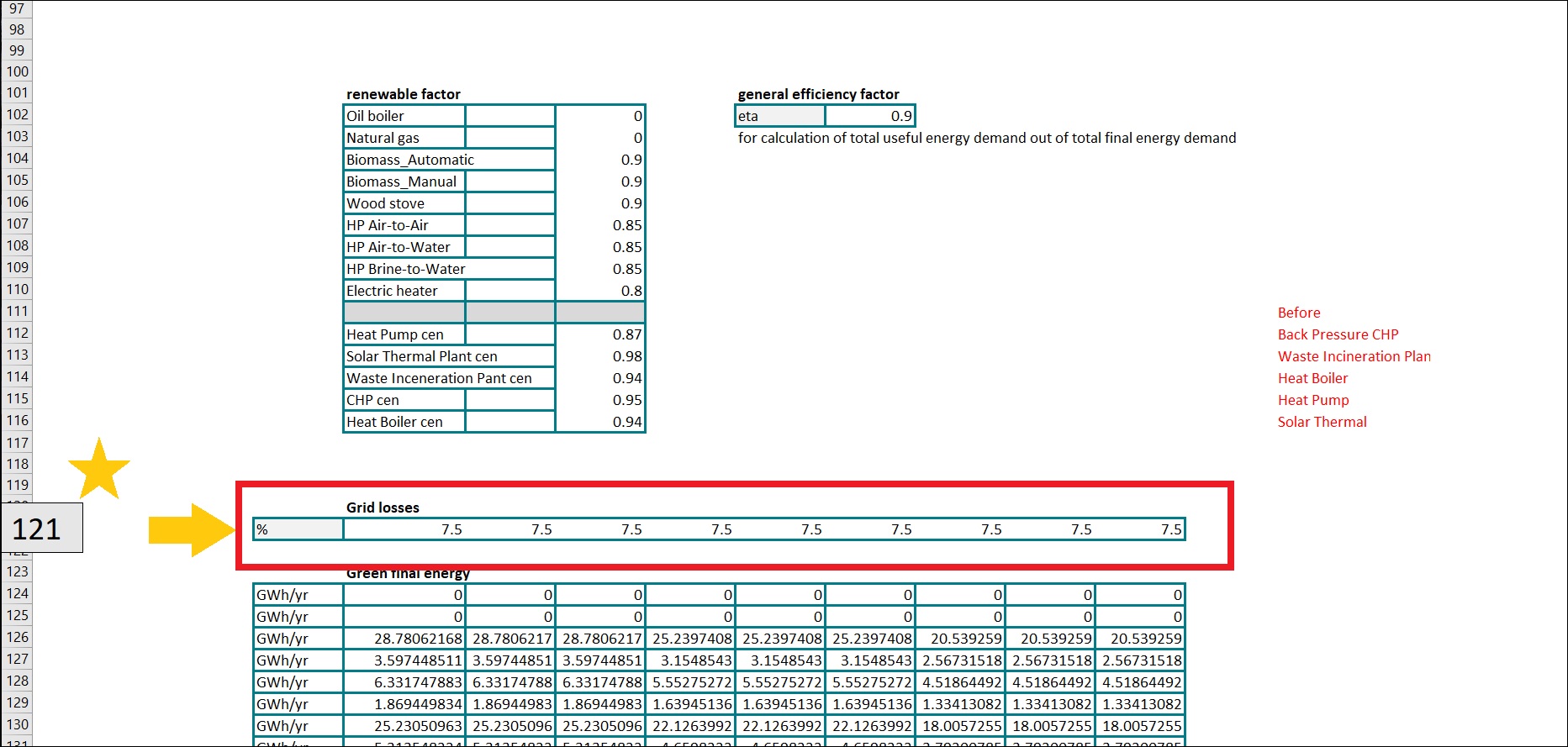 Also, there is again a diagram which shows the emissions of the different scenarios. (Emissions in t CO2/yr)
Also, there is again a diagram which shows the emissions of the different scenarios. (Emissions in t CO2/yr)
To compare the energy shares of the individual scenarios, the entries Final Energy and Useful Energy are suitable. Final Energy refers to the necessary use of energy sources to achieve useful energy with the technologies used and their efficiency. In relation to centralized, the line losses are also included here. A comparison of the final energy of the individual scenarios is again right beside the table in the diagram final energy in GWh/yr. The portion of final energy which is available after final conversion to the consumer for the respective use is called useful energy. The parts from the different technologies are shown under in the table under useful energy or in the diagram useful energy in GWh/yr on the right side.
Finally, the document offers a comparison of four different shares.
Three of them are renewable shares. In the table renewable factor below, you can indicate factors for different technologies. We have provided default values here, but these can be changed as desired.
The fourth share describes the portion from final energy supplied by district heating the whole system final energy.
All the shares can be found in the graphic Shares in % to the right of the table.

(Tomaszów Mazowiecki)
With the download of the Excel file, you will receive a ready-to-fill version of the scenario assessment. After a successful calculation of individual scenarios using the modules decentral heating supply, district heating economic assessment and district heating supply dispatch, the respective results of the modules can be copied into the corresponding sheets of the document. Here three scenarios for the polish city Tomaszów Mazowiecki are evaluated.
As the CM Dec. Heating supply only calculates individual building classes, these must first be combined to an entire building stock of the area under investigation. This can be achieved by using the provided template. TODO
Then the desired scenarios can be entered (copy data into the corresponding columns)

The next step in building the whole area scenarios is to choose the scenarios of the district heating grids. This is done by pasting the output data from the CM DH economic assessment in the corresponding sheet. Here once again, paste the data for your scenarios to the corresponding columns.

The last bit of data needed are the scenarios for the supply of the district heating network. These data are obtained through calculating it with the DH supply dispatch module. Also, copy your results from that module to the corresponding scenario in the sheet DH supply dispatch. Please note hear, that you must copy in two parts of the results. After running the DH supply dispatch module, the first one is provided through export indicators and the second one through switching to the tab graphic and clicking on export graphs at the very bottom.

After copying the individual data, the compiled scenarios can be examined in the Sheet final table. On the one hand there is a table showing the exact results and on the other hand you can find some graphs on the right side.
Giulia Conforto and David Schmidinger, in Hotmaps-Wiki, CM-Scenario-assessment (September 2020)
This page was written by Giulia Conforto and David Schmidinger e-think.
☑ This page was reviewed by Marcul Hummel e-think.
Copyright © 2016-2020: Giulia Conforto and David Schmidinger
Creative Commons Attribution 4.0 International License
This work is licensed under a Creative Commons CC BY 4.0 International License.
SPDX-License-Identifier: CC-BY-4.0
License-Text: https://spdx.org/licenses/CC-BY-4.0.html
We would like to convey our deepest appreciation to the Horizon 2020 Hotmaps Project (Grant Agreement number 723677), which provided the funding to carry out the present investigation.
View in another language:
* machine translated
Last edited by GiuliaConforto, 2021-01-13 09:51:17