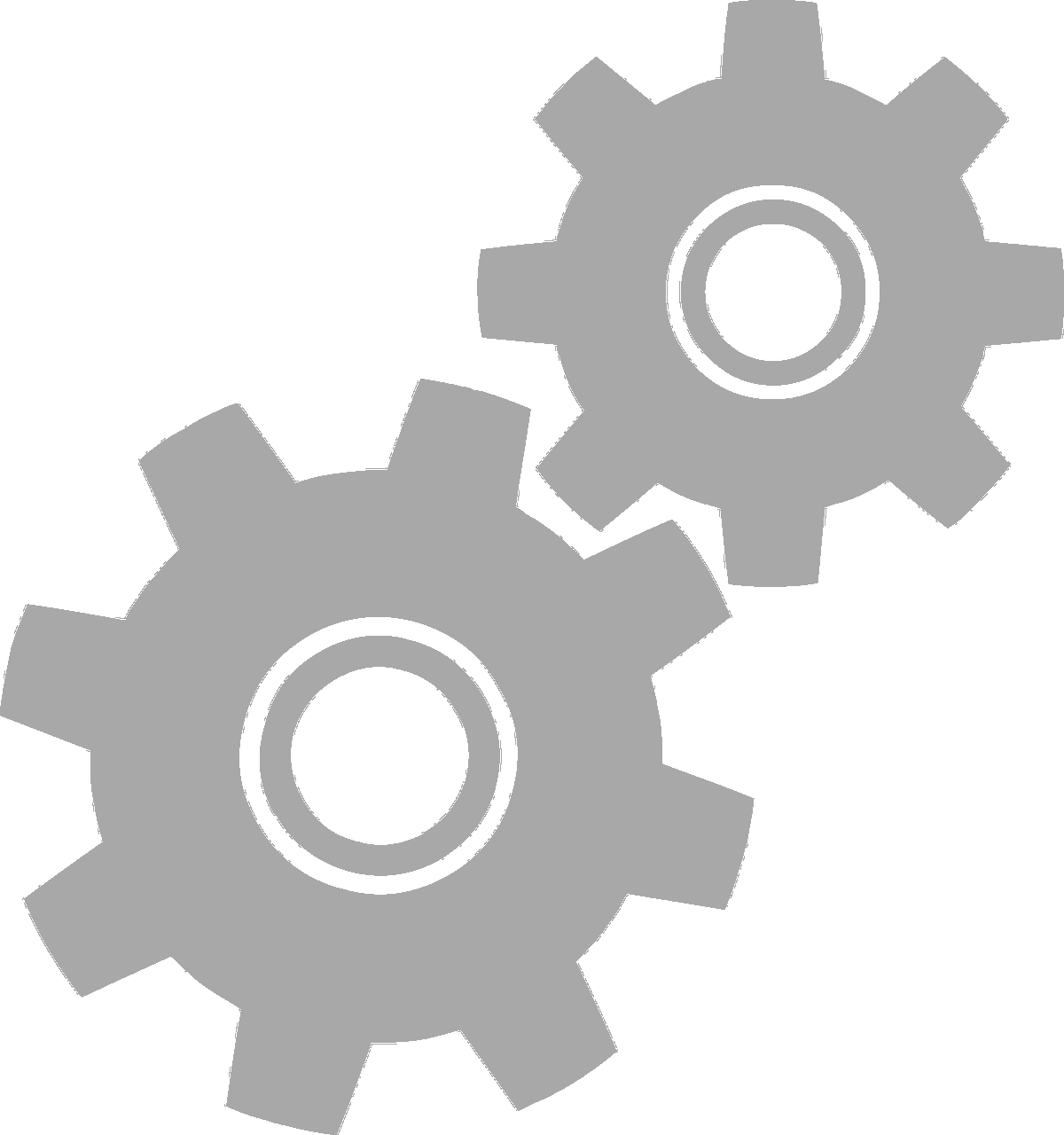

not logged in | [Login]
Disclaimer: The explanation provided on this website (Hotmaps Wiki) are indicative and for research purposes only. No responsibility is taken for the accuracy of the provided information, explanations and figures or for using them for unintended purposes.
Data privacy: By clicking OK below, you accept that this website may use cookies.
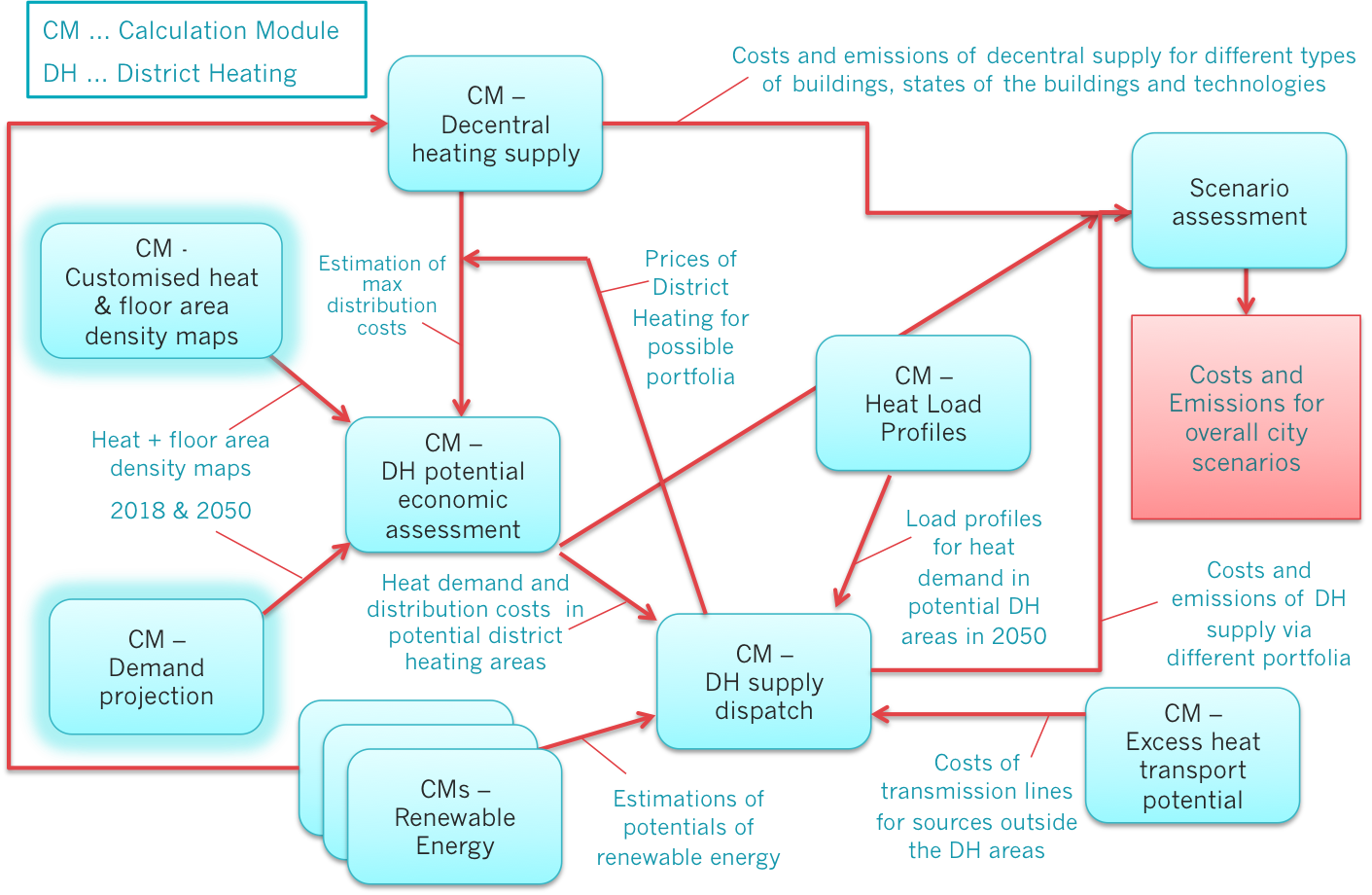
The steps to calculate the future heat demand and gross floor area density maps are highlighted above
The first step in the analysis is to generate future heat demand and floor area density maps for your city/region of interest. You can use data developed in the course of the Hotmaps project for all EU-28 countries (Hotmaps default data, available in the Hotmaps database), or you can use other heat demand density maps for your region of interest.
The developed heat demand and floor area density maps are further used in the subsequent steps in other Calculation Modules (CMs).
Last edited by web, 2020-09-30 11:29:36