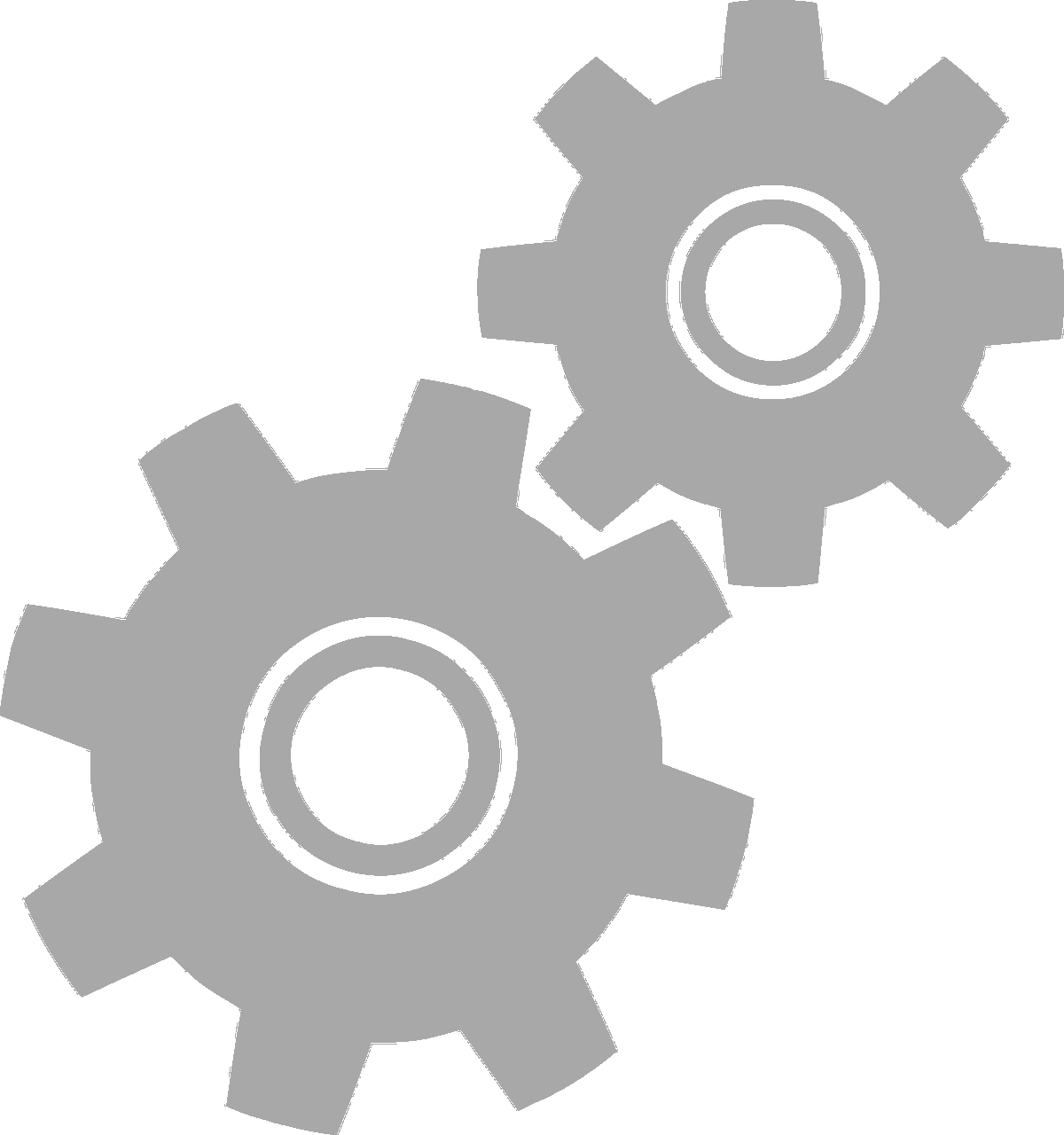

not logged in | [Login]
Disclaimer: The explanation provided on this website (Hotmaps Wiki) are indicative and for research purposes only. No responsibility is taken for the accuracy of the provided information, explanations and figures or for using them for unintended purposes.
Data privacy: By clicking OK below, you accept that this website may use cookies.
Depending on the layers and region you selected indicators for your configuration are shown in a sidebar at the right of your screen

In the following we look at the indicators that are displayed for raster and vector layers.
The indicators on raster layers are different from vector layers. With different we mean in terms of aggregation and disaggregation. This different behaviour comes from the territorial resolutions.
Raster Layers have generally a much higher resolution whereas vector layers have only attributes at points or polygons.
That mean on the one hand for example that if you select a vector layer which is defined by NUTS3 polygons and you want for example to select a LAU region then the NUTS3 value will not be disaggregated to LAU level, instead the NUTS3 indicator where this LAU region is located will be shown in the results side bar.
On the other hand, raster layers are aggregated and disaggregated "arbitrarily"*
*by the containing cells within the region you selected (naturally within the limit of the raster resolution itself)
Heat Density Map

Extra Feature
When you select the heat denisity layer and the Population Layer at the same time an extra indicator is shown (see picture below)

When one of the bulding layers and the population layer is selected at the same time, an extra indicator will be shown as described before
Cooling Density Map

Building Volumes

Gross floor area


Temperature

Cooling Degree Days

Heating Degree Days

Solar Radiation

Wind Speed

Solar Radiation On Building Footprint

Wind Potential at 50m

Forest Residues

Industrial Site Emissions

Industrial Site Excess Heat

Industrial Site Company Name

Industrial Site Subsector

Waste Water Treatment Plants Power

Waste Water Treatment Plants Capacity

Argicultural Residues

Lifestock Effluents

Municipal Solid Waste

Geothermal Potential Heat Conductivity

Electricity C02 Emissions

In the picture below you can see how it looks when all layers are visualized (here is Austria as NUTS0 selected)

Although this maps looks pretty messy, the indicators are straight forward illustrated. See below all indicators that are described in the result sidebar when you select all layers for Austria (NUTS0)

Jeton Hasani, in Hotmaps-Wiki, https://github.com/HotMaps/hotmaps_wiki/wiki/Retrieve-indicators-of-a-selected-area (April 2019)
This page is written by Jeton Hasani*.
.....* Energy Economics Group - TU Wien Institute of Energy Systems and Electrical Drives Gusshausstrasse 27-29/370 1040 Wien
Copyright © Hotmaps Creative Commons Attribution 4.0 International License This work is licensed under a Creative Commons CC BY 4.0 International License. SPDX-License-Identifier: CC-BY-4.0 License-Text: https://spdx.org/licenses/CC-BY-4.0.html
We would like to convey our deepest appreciation to the Horizon 2020 Hotmaps Project (Grant Agreement number 723677), which provided the funding to carry out the present investigation.
View in another language:
Bulgarian* Croatian* Czech* Danish* Dutch* Estonian* Finnish* French* German* Greek* Hungarian* Irish* Italian* Latvian* Lithuanian* Maltese* Polish* Portuguese (Portugal, Brazil)* Romanian* Slovak* Slovenian* Spanish* Swedish*
* machine translated
Last edited by web, 2020-09-30 11:29:36